Google is constantly working to improve the user experience in the Maps application, and it seems that a new feature came to the version of the Android application. We speak of course of the traffic shortcut to Google Maps. The update is available in the Google Play Store and should reach all users within days.
The app has just been updated with new features
The new feature allows users to view real-time traffic information and is part of the 9.39 version of Google Maps for Android. Before this update was released, users had to enter a destination or use the driving mode to obtain traffic information for their current location. The new update brings the shortcut traffic nearby, which opens with relevant information so that users would not need to use a certain mode to obtain data on traffic conditions. The information would be easier for users to access data instantly before leaving. The function also shows potential traffic jams and congested roads.
Other features not to be missed in Google Maps
Additionally, users can add a shortcut to the nearby traffic based on their home screen, so you do not waste time by launching the application and the search for the shortcut inside. The shortcut widget is 1 × 1 in size and can be placed anywhere on the screen of the Android device, according to The Next Web. Recently, Google added a new Events tab coming to the Maps application, which displays a list of upcoming events, reservations. The company also provided with lists restaurants within Maps, with the ability to add multiple photos of the dishes they serve.







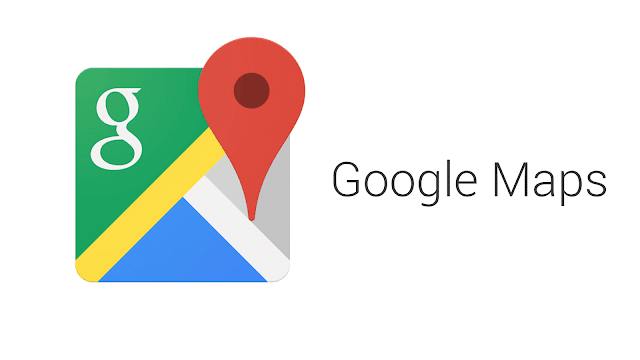








0 comments:
Post a Comment