Today we will learn about the application makes a stunning open existing applications to your phone something fun and smooth.
Application today came under the name of Finger Gesture Lunchaer. He is definitely an application might be helpful in the case of whether you are the quality of people that want to move from one application to another smoothly and great speed without having to go back to the main menu, Laket Once you write or draw one of the characters on the screen to open the application you want. For example, if you are browsing YouTube application and you want to quickly switch to a Facebook application you can simply select the character "F" as a symbol for this application once and drawn with your finger, or a custom drawing pen is opened this application faster than you think.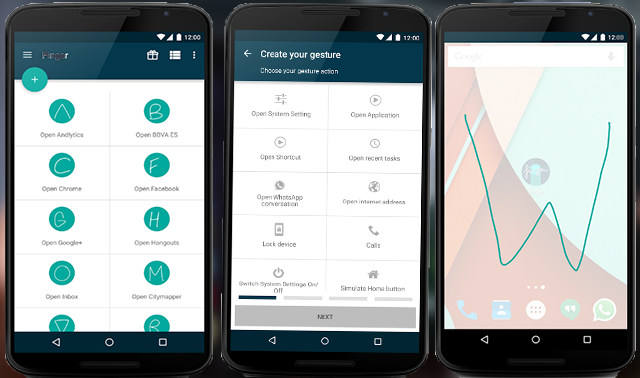
After downloading the application from the link you'll find at the bottom and install it on your phone, open it and you'll find that the application may be made by default select some letters fast as a shortcut for some application. For example, the letter Y is linked to the application of YouTube, and the letter G is linked to the application of Google, while the character W is linked to the application of Whatsapp so on the piece, but in case you want to choose another character as a shortcut to one of the applications, you can do the piece by pressing the plus icon (+) Protein content in the top, then click on open app and then you can determine the application that you want to open it and determine its associated and character that once charted on the phone screen is opened this application. After doing to the piece directly, you will notice that the new animated icon has been affixed to the surface of your desk and simply pressing them and draw the piece the character that you specified in advance opens you a pro app.
App is free and you can download it for Android phones from this link















0 comments:
Post a Comment