
Today I will give you an easy way for you to check out the password to the related network of on your computer without software.
Way of knowing the password used the network without the program are as follows:
First, open the RUN window by clicking on each of the Windows button and the letter R, and then type the following command:
ncpa.cpl
As shown in the picture:
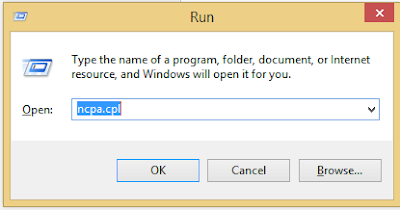
Now click on OK to show you a new window:
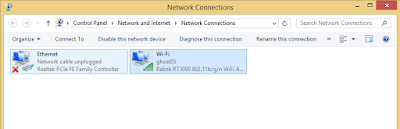
Then press the right mouse button on the "Wifi" then went to the "Status"
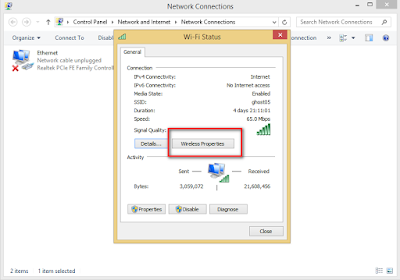
Now click the "Wireless Properties", as in the picture above, then went to the "Security"
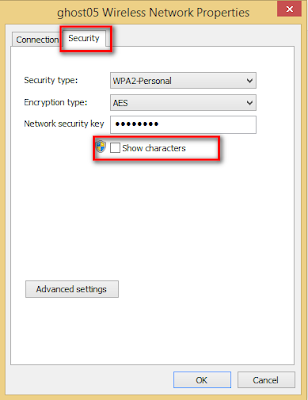
In the last click on the "Show Characters" then Ok .


















0 comments:
Post a Comment